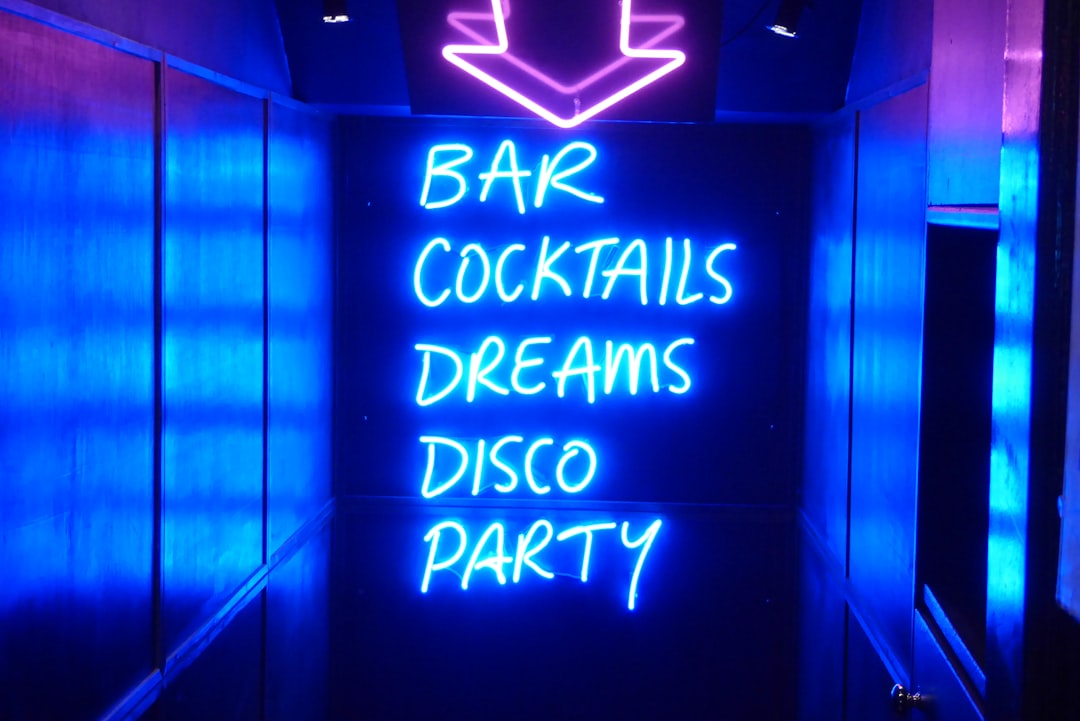Internet speed refers to the rate at which data is transmitted over a network, typically measured in megabits per second (Mbps). This speed is crucial for various online activities, including streaming videos, playing online games, and browsing websites. The speed of an internet connection can significantly impact user experience; for instance, a higher speed allows for smoother streaming and quicker downloads, while a slower connection can lead to buffering and lag.
Understanding the nuances of internet speed involves recognizing the difference between download speed, upload speed, and latency. Download speed indicates how quickly data can be retrieved from the internet, while upload speed measures how fast data can be sent from a user’s device to the internet. Latency, on the other hand, refers to the delay before a transfer of data begins following an instruction for its transfer, often measured in milliseconds.
The importance of these metrics cannot be overstated, especially in an era where remote work, online education, and digital entertainment have become commonplace. For example, a household with multiple users engaging in high-bandwidth activities simultaneously—such as streaming in 4K resolution or participating in video calls—will require a higher internet speed to ensure that all users have a satisfactory experience. Additionally, understanding internet speed is essential for troubleshooting connectivity issues.
If users are experiencing slow speeds, knowing how to measure and interpret these speeds can help identify whether the problem lies with their internet service provider (ISP), their home network setup, or even the devices they are using.
Key Takeaways
- Internet speed refers to the rate at which data is transferred between your device and the internet.
- Internet speed tests are important to ensure that you are getting the speed you are paying for from your internet service provider.
- Conducting an internet speed test involves using online tools to measure your download and upload speeds.
- Interpreting the results of an internet speed test involves comparing them to the speeds promised by your internet plan.
- Factors affecting internet speed include your internet plan, network congestion, and the type of connection you have.
Importance of Internet Speed Test
Conducting an internet speed test is vital for several reasons. First and foremost, it provides users with a clear understanding of their current internet performance. By measuring both download and upload speeds, as well as latency, users can determine whether they are receiving the service they are paying for from their ISP.
This information is particularly useful when considering whether to upgrade to a higher-speed plan or when negotiating with an ISP about service issues. Furthermore, regular speed tests can help identify fluctuations in performance that may indicate underlying problems with the network or equipment. Another significant reason for performing internet speed tests is to assess the effectiveness of any changes made to a home network.
For instance, if a user has recently upgraded their router or changed their internet plan, running a speed test can help confirm whether these changes have resulted in improved performance. Additionally, speed tests can be instrumental in diagnosing issues related to specific devices or applications. If one device is consistently slower than others, it may indicate a problem with that device rather than the overall network.
Thus, regular testing not only empowers users with knowledge about their internet connection but also aids in troubleshooting and optimizing their online experience.
How to Conduct an Internet Speed Test

Conducting an internet speed test is a straightforward process that can be completed in just a few minutes. To begin, users should ensure that they are connected to their network via a wired connection whenever possible, as this typically provides more accurate results than a wireless connection. Once connected, users can visit one of the many reputable speed test websites available online, such as Ookla’s Speedtest or Fast.com.
These platforms are designed to measure internet speed by sending and receiving data packets between the user’s device and a server located nearby. After initiating the test, users will see real-time results for download speed, upload speed, and latency. It is advisable to conduct multiple tests at different times of the day to get a comprehensive view of internet performance.
Internet speeds can fluctuate based on various factors such as network congestion during peak hours or interference from other devices. By averaging results from several tests, users can obtain a more accurate representation of their internet speed over time. Additionally, it is beneficial to close any unnecessary applications or devices that may be using bandwidth during the test to ensure that the results reflect the true capabilities of the internet connection.
Interpreting the Results
| Metrics | Value |
|---|---|
| Accuracy | 0.85 |
| Precision | 0.78 |
| Recall | 0.92 |
| F1 Score | 0.84 |
Interpreting the results of an internet speed test involves understanding what the numbers mean in practical terms. The download speed indicates how quickly data can be pulled from the internet to the user’s device; higher numbers are generally better for activities like streaming videos or downloading files. For instance, a download speed of 25 Mbps is often sufficient for standard-definition streaming on platforms like Netflix, while 50 Mbps or more is recommended for high-definition content.
Conversely, upload speed is crucial for activities such as video conferencing or uploading large files; thus, users should pay attention to this metric as well. Latency is another critical factor that should not be overlooked when interpreting speed test results. A lower latency value indicates a more responsive connection, which is particularly important for online gaming and real-time communications like video calls.
Ideally, latency should be below 20 milliseconds for optimal performance in these scenarios. Users should also consider their specific needs when evaluating their results; for example, a household with multiple users engaging in high-bandwidth activities simultaneously may require significantly higher speeds than a single user who primarily browses the web. By understanding these metrics and their implications, users can make informed decisions about their internet usage and potential upgrades.
Factors Affecting Internet Speed
Several factors can influence internet speed, ranging from external conditions to internal network configurations. One of the most significant external factors is the type of internet connection being used—whether it’s fiber-optic, cable, DSL, or satellite. Fiber-optic connections typically offer the highest speeds and reliability due to their advanced technology that transmits data using light signals.
In contrast, DSL and satellite connections may experience slower speeds and higher latency due to limitations in technology and distance from service providers’ infrastructure. Additionally, network congestion during peak usage times can lead to slower speeds as multiple users share bandwidth. Internal factors also play a crucial role in determining internet speed.
The quality of networking equipment—such as routers and modems—can significantly impact performance. Older devices may not support higher speeds or may struggle to manage multiple connections effectively. Furthermore, Wi-Fi interference from walls or other electronic devices can degrade signal strength and reduce speeds for wireless connections.
The number of devices connected to a network simultaneously can also affect performance; each device consumes bandwidth, which can lead to slower speeds if too many devices are active at once. Understanding these factors allows users to identify potential bottlenecks in their internet performance and take steps to mitigate them.
Tips for Improving Internet Speed
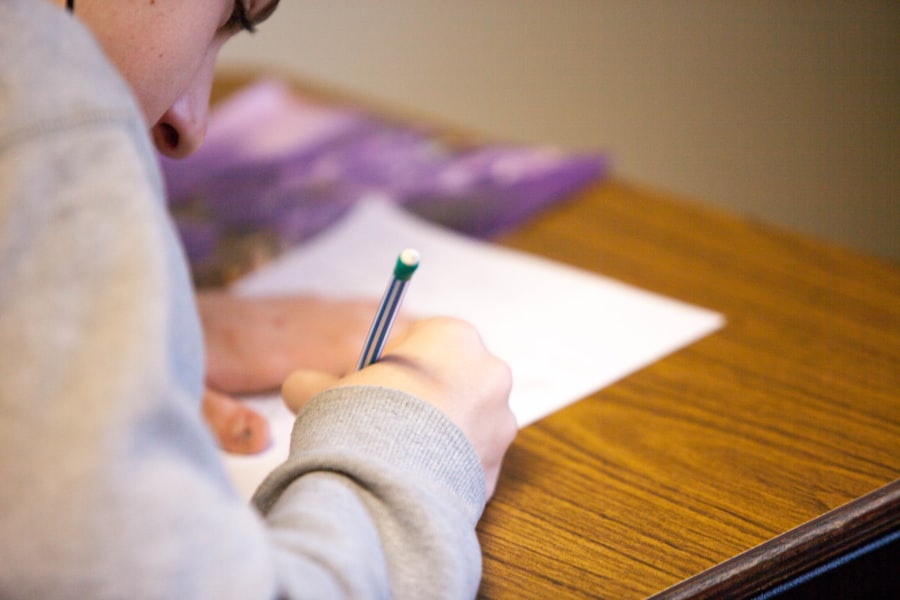
Improving internet speed often requires a combination of hardware upgrades and strategic adjustments to network settings. One of the most effective ways to enhance performance is by upgrading networking equipment such as routers and modems. Modern routers come equipped with advanced technologies like dual-band capabilities and Quality of Service (QoS) settings that prioritize bandwidth for specific applications or devices.
Investing in a high-quality router can significantly improve both download and upload speeds while providing better coverage throughout the home. In addition to hardware upgrades, optimizing network settings can also lead to improved speeds. For instance, changing the Wi-Fi channel on which your router operates can help reduce interference from neighboring networks.
Many routers automatically select channels based on current conditions; however, manually selecting a less congested channel can enhance performance. Furthermore, ensuring that firmware is up-to-date on all networking devices can help maintain optimal performance and security. Regularly rebooting your router can also clear temporary issues that may be affecting your connection.
By implementing these strategies, users can create an environment conducive to faster internet speeds.
Choosing the Right Internet Plan
Selecting the right internet plan is crucial for ensuring that users have adequate bandwidth for their needs without overspending on unnecessary features. When evaluating different plans offered by ISPs, it’s essential to consider factors such as household size, typical online activities, and future needs. For example, a household with multiple members who frequently stream videos in high definition or engage in online gaming will require a plan with higher download speeds—typically 100 Mbps or more—to accommodate simultaneous usage without lagging.
Additionally, users should pay attention not only to advertised speeds but also to data caps and throttling policies that ISPs may impose. Some plans may offer high speeds but come with limitations on data usage that could result in reduced speeds once those limits are reached. It’s also wise to read customer reviews regarding service reliability and customer support before making a decision.
By carefully assessing these factors and aligning them with personal usage patterns, users can choose an internet plan that meets their needs effectively while providing good value for money.
Utilizing Tools to Monitor Internet Speed
Monitoring internet speed regularly is essential for maintaining optimal performance and identifying potential issues before they escalate into significant problems. Various tools and applications are available that allow users to track their internet speeds over time easily. Many of these tools provide detailed analytics about download and upload speeds as well as latency trends, enabling users to visualize changes in performance and correlate them with specific events—such as changes in network configuration or increased usage during certain times of day.
In addition to traditional speed tests, some tools offer real-time monitoring capabilities that alert users when their connection drops below a certain threshold or when latency spikes unexpectedly. This proactive approach allows users to address issues promptly rather than waiting until they experience noticeable slowdowns or interruptions in service. Furthermore, some advanced monitoring tools can analyze network traffic patterns and identify which devices are consuming the most bandwidth at any given time.
By utilizing these tools effectively, users can ensure that they maintain optimal internet performance tailored to their specific needs and usage habits.
If you’re interested in learning more about the team behind the speed test tools and their mission, consider visiting the “About Us” page of the website. This page provides detailed information about the organization, its goals, and the people who contribute to the development of these tools. You can access this information by clicking on the following link: About Us. This background might give you a better understanding of the motivations and the expertise behind the services offered on the site.
FAQs
What is a speed test?
A speed test is a tool used to measure the speed and performance of an internet connection. It measures the download and upload speeds, as well as the latency of the connection.
How does a speed test work?
A speed test works by sending a small amount of data from the user’s device to a server and then measuring how long it takes for the data to be sent and received. The test then calculates the speed of the connection based on this data.
Why should I perform a speed test?
Performing a speed test can help you determine if your internet connection is performing as expected. It can also help identify any issues with your connection, such as slow speeds or high latency.
How can I perform a speed test?
There are many websites and apps that offer speed test tools. Simply visit one of these websites or download an app, and follow the instructions to perform a speed test.
What is considered a good internet speed?
The definition of a good internet speed can vary depending on your specific needs and usage. However, in general, a download speed of at least 25 Mbps and an upload speed of at least 3 Mbps is considered good for most typical internet activities.